Why Employees Need to Be Part of Your LinkedIn Marketing Strategy

Social media is inescapable. There’s been universal adoption of social media among firms—almost. Professional services firms are falling behind.
Sure, some have set up company pages on platforms like LinkedIn, Twitter, Google+, Facebook, and even Pinterest on occasion. That’s step one.
Other firms have started using their pages to share content, discuss industry news and trends, and engage with peers (both old and new) in their fields. This engagement helps to expand reach, grow visibility, and establish expertise. That’s the next step and now we’re picking up momentum.
Many firms stop here, but that’s just the tip of the proverbial iceberg. Actively using company pages helps to shape a strong firm identity on social media, and that’s important. But it doesn’t leverage perhaps your most (I think you’ll agree) valuable assets: your employees.
You can probably think of the employees that are most socially plugged in pretty quickly. They have large networks of colleagues and peers who know and trust them. Equipped with the right knowledge and tools, these employees can become firm activists, extending and showcasing your reach, visibility, and expertise. You might’ve heard the terms “brand advocate” or “brand ambassador” thrown around. This is what they’re talking about.
Today, let’s focus on incorporating these brand advocates into your LinkedIn marketing strategy.
In particular, let’s zero in on LinkedIn groups. It’s a seldom talked about topic that deserves more attention. Yes, employees should absolutely share your firm’s content to their personal LinkedIn connections if they’re the right audience. But this often isn’t the case. My college friends aren’t tuned in to the professional services marketing world — the return on effort of sharing Hinge’s content to them would be minimal. Engagement in LinkedIn groups provides a far greater return.
LinkedIn groups allow your employees to target firm content very specifically to each of its target audiences. You can reach professionals in the right industries, in the right departments, and outside of your existing networks.
SEE ALSO: Above the Fold: the Power of that First LinkedIn Impression
Getting employee buy-in and organizing sharing in groups can be daunting, to be sure. Here are steps for how we’ve made it work:
1. Designate a social media manager(s).
If you don’t already have someone that manages your social media efforts, assign one person or a small core team to lead the charge on this effort. This provides accountability and gives employees a clear person or people to go to for help as they get used to the process.
2. Educate employees.
It’s no secret: employee buy-in will be essential to make this plan successful. Share your overall social media strategy with employees, discuss the importance of employee participation, and provide tangible goals if you have them. These could include:
- Increase referral traffic from LinkedIn by X%.
- Increase average number of LinkedIn shares of blog posts by X%.
- Increase marketplace visibility of business development, account, and executive teams.
Past this, train staff on how to post in LinkedIn groups and best practices. Consider:
- Commenting on existing group discussions to build familiarity and credibility within groups.
- Starting discussions with simple but thoughtful questions.
- Avoiding being overtly self-promotional and only sharing your firm’s content.
- Monitoring LinkedIn notifications for comments and following up.
And another consideration for larger firms: creation of a social media policy might be necessary. This could specify what company information isn’t appropriate to share, how the firm should be spoken about, or self identifying that Tweets are employees’ own and not reflective of the firm’s opinions.
3. Research LinkedIn Groups.
Determine how many groups you’d like each employee to share content and engage in. Five for each person is a good place to start.
When searching for groups, here are some things to look out for:
- Members. LinkedIn gives a snapshot of members in all its groups. Click on the “i” at the top of any group and then on “Group statistics.” This will show you some overall demographics of group members, like seniority, function, location, and industry. Compare this against your target audiences to see if the group is a good fit.
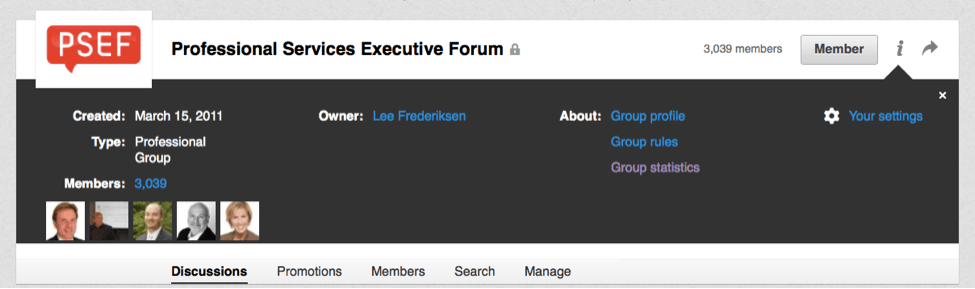
- Size. Strike a balance between reaching a lot of relevant people and being heard. If a group is too small (less than 1,000), your efforts may not be worthwhile. If a group is too big (100,000+), it can be difficult to stand out. There will be some variance dependent on how niche your firm is.
- Activity level. Take a look at how active each group is. How often are people starting discussions and how much are others engaging with those conversations?
- Quality of posts. Is the content posted in a group relevant or does it look like spam?
4. Assign Groups.
Once you have a list of groups to engage in, assign them to participating employees. Think about the kinds of blog posts or other content that you plan on sharing — this should help inform how you divvy up the groups. For us, we’ve assigned people based on both industry and job function.
For example, our tech team is in groups such as: B2B Technology Marketing Community, IT Marketing Professionals, and Technology Services Marketing Group.
And our marketing team participates in groups like: Content Marketing Academy, B2B Marketing, and Content Marketing Group.
A caveat: avoid having multiple people share the same post in the same group. This can take some finagling and a lot of organization upfront.
Once you’ve organized everyone’s groups, get everyone to join them. Some groups are open and can be joined automatically, while others require approval from group moderators. So keep in mind that the length of this process can vary from group to group.
5. Share, engage, and repeat.
It’s time to start sharing. For us, I send out an email to the appropriate group of Hinges when it’s time to share a blog post. I include a link to the post and as a reminder, attach a list of everyone’s groups that they need to share in. As we grow, our process will continue to evolve and a different approach might work better for your firm.
And if your blog has social sharing buttons like ours does, everyone might even be able to share to all their groups at the same time:
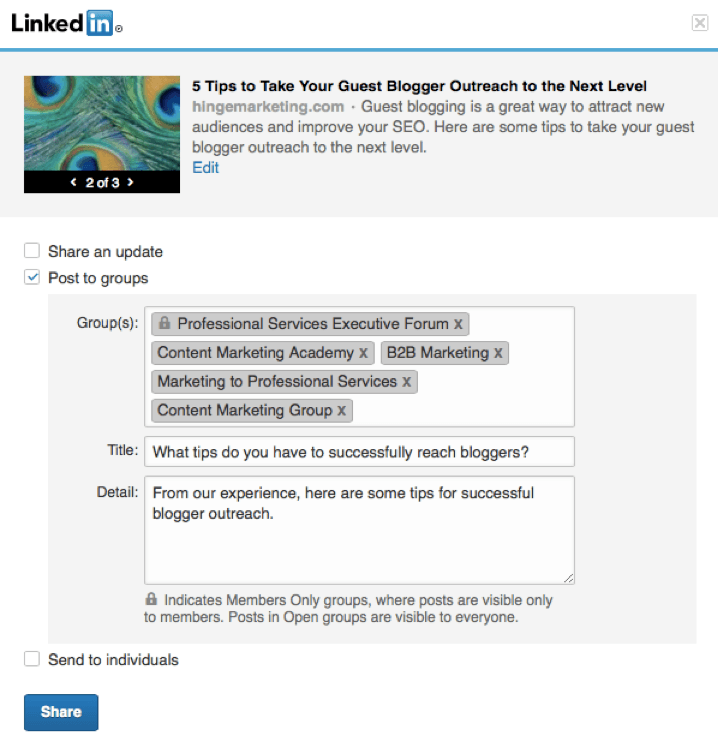
If your employees aren’t used to this kind of social engagement, it could take time to bring everyone up to speed and get comfortable with the process. To you social media managers: stay on top of it! This has been a game-changing shift in our LinkedIn marketing strategy. Having implemented this process just a couple months ago, we’re already seeing the fruits of our labor — more eyes on our content, more social shares of our posts, and more referral traffic from LinkedIn. It’s well worth it.
To learn more about the definitive social media platform for professionals, check out our LinkedIn Guide for Professional Services Executives.
On LinkedIn? Join in on the conversation with other professional services executives, marketers, strategists, and business development individuals.
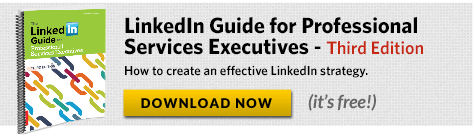
Industries & Topics
Most Popular
- Business Development Strategy: A High-Growth Approach
- A 10 Step Brand Development Strategy for Your Professional Services Firm
- Strategic Marketing for Professional Services
- Digital Branding for Professional Services
- 10 Essential B2B Marketing Strategies to Grow Your Professional Services Firm
- Digital Marketing Strategy for Professional Services
- Rebranding Strategies: A Step-By-Step Approach for Professional Services
- Elements of a Successful Brand 1: Brand Positioning
- The Top 5 Business Challenges for Accounting & Financial Services Firms
- Find Your Differentiator: 21 Ways to Gain a Competitive Advantage for Your Firm
- Elements of a Successful Brand 4: Brand Promise
- What Is the Cost of Video Production for the Web?



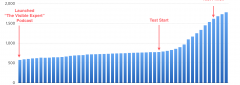
Leave a Comment